Before you start How things fit together
On your computer

Terminal
Used to install, start and stop the Prototype Kit and optionally run Git commands using the Command Line.
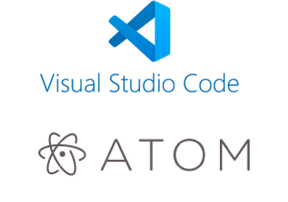
Visual Studio Code or Atom
Text / code editors used to edit the Prototype Kit code.

GOV.UK Prototype Kit
- Edit content using HTML and Nunjuck ‘macros’
- Edit styles using CSS
- Dynamic features using JavaScript
- Following the GOV.UK Design System
- Styles come from govuk-frontend
- Underlying framework is Express

SourceTree or GitHub Desktop
A graphical user interface (GUI) if you want to run Git commands without using Terminal.

Git
Git is used to version control any changes you make to the prototype code.
On the web

GitLab or GitHub
Prototype code is stored in a Git repository (a central storage area) on one of these platforms.

Heroku
Prototype is available on Heroku servers, and deployed from GitLab or GitHub.

Your prototype
Prototype is visible on the web, served up from Heroku servers.